16
BASIC for the modern era.
News:
Subscribe to our YouTube channel.
Tutorials and more at
https://www.youtube.com/c/QB64Team.
This section allows you to view all posts made by this member. Note that you can only see posts made in areas you currently have access to.
17
QB64 Discussion / Re: Highlight% changes by itself
« on: April 11, 2022, 03:07:48 pm »
Line 110 should be this:
because the up arrow was not changing the highlight number.
Code: QB64: [Select]
- Highlight% = Highlight% - 1
because the up arrow was not changing the highlight number.
19
QB64 Discussion / Re: Highlight% changes by itself
« on: April 11, 2022, 02:27:22 pm »
Yeah working on highlights.. looks like just _limit 30 is enough to stop flicker.
20
QB64 Discussion / Re: Highlight% changes by itself
« on: April 11, 2022, 02:19:33 pm »
Ah, I use "toggle"
toggle = 1 - toggle 0,1,0,1,....
True, False a little misleading, but everyone has their styles and preferences....
You are attempting to highlight line ready to go on Enter maybe after arrow presses, I assume.
toggle = 1 - toggle 0,1,0,1,....
True, False a little misleading, but everyone has their styles and preferences....
You are attempting to highlight line ready to go on Enter maybe after arrow presses, I assume.
21
QB64 Discussion / Re: Highlight% changes by itself
« on: April 11, 2022, 01:57:05 pm »
Oh you are trying to highlite something, ehhh
deja vu again today:
Didn't I suggest False% = 0 ???
An If is going to see both -1 and 1 as True and take the THEN path.
deja vu again today:
Didn't I suggest False% = 0 ???
An If is going to see both -1 and 1 as True and take the THEN path.
22
QB64 Discussion / Re: Highlight% changes by itself
« on: April 11, 2022, 01:50:20 pm »
I added _display and _limit to stop flicker.
Once you use _display, then you must say _display every time you want to show something immediatedly. To disable _display use _autodisplay and get default automatic "display". You could put that at the end of the sub before exiting. _display once in you main drawing loop is best.
Once you use _display, then you must say _display every time you want to show something immediatedly. To disable _display use _autodisplay and get default automatic "display". You could put that at the end of the sub before exiting. _display once in you main drawing loop is best.
Code: QB64: [Select]
- _Title "Time Calculator"
- ' for the highlighted option in the GetTimeAmount SUB
- Call Menu
- Sub FromNowUntil
- Sub HowLongSince
- Sub WhatDateAfterElapsedTime
- Sub AddElapsedTimes
- Sub SubtractElapsedTimes
- Sub Multiply
- Sub Divide
- Sub Menu
- HaltAndDisplay% = 0: Highlight% = 0: yPos% = 0: UserCommand$ = "": A$ = ""
- xPos% = 0: MaxOption% = 0: SelectedAnOption% = 0
- HaltAndDisplay% = TRUE%: Highlight% = 1: yPos% = 13: MaxOption% = 8: SelectedAnOption% = FALSE%
- UserCommand$ = InKey$
- A$ = "Time Calculator Menu": xPos% = Center(A$)
- Print "---- ---------- ----"
- A$ = "": A$ = "1.) Find How Long From Now"
- A$ = "": A$ = "Until A Selected Time"
- A$ = "": A$ = "2.) Find How Long It Has Been Since"
- A$ = "": A$ = "A Selected Time Has Passed"
- A$ = "": A$ = "3.) Find The Date And Time It Will Be After"
- A$ = "": A$ = "A Selected Amount Of Time Has Passed"
- A$ = "": A$ = "4.) Add Two Elapsed Times"
- A$ = "": A$ = "5.) Subtract One Elapsed Time From Another One"
- A$ = "": A$ = "6.) Multiply An Elapsed Time By A Constant"
- A$ = "": A$ = "7.) Divide An Elapsed Time By A Constant"
- A$ = "": A$ = "8.) Exit"
- HaltAndDisplay% = FALSE%
- Case UpArrowKey$, LeftArrowKey$
- Highlight% = highlightedoption - 1
- HaltAndDisplay% = TRUE%
- Case DownArrowKey$, rightarrowkey$
- Highlight% = Highlight% + 1
- HaltAndDisplay% = TRUE%
- SelectedAnOption% = TRUE%
- SelectedAnOption% = TRUE%
- Case 1
- Call FromNowUntil: SelectedAnOption% = FALSE%
- Case 2
- Call HowLongSince: SelectedAnOption% = FALSE%
- Case 3
- Call WhatDateAfterElapsedTime: SelectedAnOption% = FALSE%
- Case 4
- Call AddElapsedTimes: SelectedAnOption% = FALSE%
- Case 5
- Call SubtractElapsedTimes: SelectedAnOption% = FALSE%
- Case 6
- Call Multiply: SelectedAnOption% = FALSE%
- Case 7
- Call Divide: SelectedAnOption% = FALSE%
- _Display ' <<<<<<<<<<<<<<<<<<<<<<<<<<<<<<< added this and next
- _Limit 30
23
Programs / Re: Benchmark_01
« on: April 10, 2022, 02:44:58 pm »
Thank you Jack! Keybonic Plague also gets way better time than I with optimized QB64 dev 2.1
I know it's lame I didn't make it up just comparing times with other PL's and Basic's.
So I didn't screw up, it's possible to get under .5 secs.
I know it's lame I didn't make it up just comparing times with other PL's and Basic's.
So I didn't screw up, it's possible to get under .5 secs.
24
Programs / Benchmark_01
« on: April 10, 2022, 01:55:11 pm »
Can someone verify this code is correct and it takes under .5 secs to run, Aurel doesn't believe it.
http://basic4all.epizy.com/index.php?topic=21.0
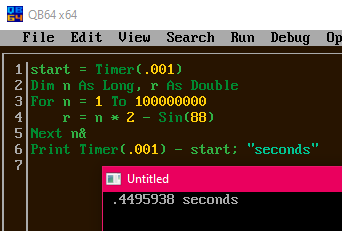
BTW oddly it does better with Double than with Single default.
http://basic4all.epizy.com/index.php?topic=21.0
Code: QB64: [Select]
- Next n&
BTW oddly it does better with Double than with Single default.
25
QB64 Discussion / Re: Particle System
« on: April 10, 2022, 01:31:12 pm »
A little translation:
Code: QB64: [Select]
- ' 2022-04-10 b+ translation of http://sdlbasic.epizy.com/showthread.php?tid=235
- ' ***************
- ' Particle System
- ' ***************
- ' maximum number of particles slots
- ' lower this to get more fluent effect
- maximum = 100
- ' Each particle has 6 parameters
- ' 0 : location on the x-axis
- ' 1 : location on the y-axis
- ' 2 : movement on the x-axis
- ' 3 : movement on the y-axis
- ' 4 : how old the particle can get
- ' 5 : period where particle keeps the same color
- ' ******************************
- ' Boiler plate for a nice canvas
- ' ******************************
- 'setDisplay(700, 400, 32, 1)
- _Font f&
- 'setCaption("Particles Example")
- _Title "Particles Example"
- 'autoback(-2)
- 'hidemouse
- ' *************************************************
- ' pre-cache sin/cos calculations (small speed gain)
- ' *************************************************
- pi = 3.141592654
- k = 0
- k = k + 1
- 'initialize text
- text_count = 0
- t1$ = "Particles Example"
- t2$ = "( Cool, isn't it? )"
- t3$ = "( useless too )"
- t4$ = t2$
- sw_text = 0
- ' *************************************************
- ' initial particle definition: all particles 'dead'
- ' *************************************************
- particle(i, 4) = 0
- '**************************************************
- ' main loop
- '**************************************************
- ' create new particles
- ' ********************
- ' select 7 random particles at each cycle
- ' play with this value to get the best result on your computer
- spawni = rand(maximum)
- ' if age of the random particle = 0, create one
- ' horizontal location
- particle(spawni, 0) = 20
- lings = 1
- particle(spawni, 0) = 660
- lings = 0
- ' vertical location
- particle(spawni, 1) = 350
- direction = rand(35) + 157
- ' horizontal speed vector
- particle(spawni, 2) = rand(6)
- particle(spawni, 2) = 0 - (rand(6))
- ' falling speed vector
- particle(spawni, 3) = (0 - rand(6)) - 5
- ' particle age
- particle(spawni, 4) = 30 + rand(50)
- ' color aging
- particle(spawni, 5) = particle(spawni, 4) / 5
- ' update position on ALL live particles
- ' *************************************
- ' for all live particles
- ' calculate the new location
- particle(i, 0) = particle(i, 0) + particle(i, 2)
- particle(i, 1) = particle(i, 1) + particle(i, 3)
- ' increase the speed of falling
- particle(i, 3) = particle(i, 3) + (rand(100) / 100) / 3
- ' make the particle older
- particle(i, 4) = particle(i, 4) - 1
- ' if it hits the bottom, make it bounce up
- ' 0=no bounce, 1= full bounce,no damping
- particle(i, 3) = -particle(i, 3) * ((rand(100) / 100) / 2)
- ' Color determination of the particle
- '************************************
- ' for all live particles
- ' color it darkred if less than 20% life left
- k = darkred
- ' color it red if more than 20% life left
- k = red
- ' color it orange if more than 40% life left
- k = orange
- ' color it yellow if more than 60% life left
- k = yellow
- ' color it white if more than 80% life left
- k = white
- '----------------------------
- ' PLOT ALL THE LIVE PARTICLES
- '----------------------------
- '--- circles ---
- 'circle(particle(i,0), particle(i,1), 2+rand(4))
- '--- filled circles ---
- 'fillcircle(particle(i,0), particle(i,1), 2+rand(4))
- '--- squares ---
- 'polyline(particle(i,0), particle(i,1), particle(i,0)+6, particle(i,1), particle(i,0)+6, particle(i,1)+6, particle(i,0), particle(i,1)+6, particle(i,0), particle(i,1))
- '--- stars ---
- 'polyline(particle(i,0)+4, particle(i,1), particle(i,0)+8, particle(i,1)+12, particle(i,0), particle(i,1)+4, particle(i,0)+12, particle(i,1)+4, particle(i,0)+2, particle(i,1)+12)
- star particle(i, 0), particle(i, 1), 8, 20, 5, 90, k
- '--- polygon seems to 'lock-up' ---
- 'polygon(particle(i,0), particle(i,1), particle(i,0)+6, particle(i,1), particle(i,0)+6, particle(i,1)+6, particle(i,0), particle(i,1)+6, particle(i,0), particle(i,1))
- '--- filled squares ---
- 'bar(particle(i,0), particle(i,1), particle(i,0)+2+rand(4), particle(i,1)+2+rand(4))
- 'Text 223, 180, 24, t4$, &HFFFF0000
- text_count = text_count + 1
- t4$ = t3$
- sw_text = 0
- t4$ = t2$
- sw_text = 1
- text_count = 0
- _Limit 10
- ' x, y are same as for circle,
- ' rInner is center circle radius
- ' rOuter is the outer most point of star
- ' nPoints is the number of points,
- ' angleOffset = angle offset IN DEGREES, it will be converted to radians in sub
- ' this is to allow us to spin the polygon of n sides
- ftri x1, y1, x2, y2, x3, y3, K
- 'triangles leaked
- x1 = x3: y1 = y3
- '2019-12-16 fix by Steve saves some time with STATIC and saves and restores last dest
- Static a&
- D = _Dest
- _Dest a&
- _DontBlend a& ' '<<<< new 2019-12-16 fix
- _Blend a& '<<<< new 2019-12-16 fix
- _Dest D
- 'Sub Text (x, y, textHeight, txt$, k As _Unsigned Long)
- ' Dim fg As _Unsigned Long, cur&, I&, multi, xlen
- ' fg = _DefaultColor
- ' 'screen snapshot
- ' cur& = _Dest
- ' I& = _NewImage(8 * Len(txt$), 16, 32)
- ' _Dest I&
- ' Color k
- ' _PrintString (0, 0), txt$
- ' multi = textHeight / 16
- ' xlen = Len(txt$) * 8 * multi
- ' _PutImage (x, y)-Step(xlen, textHeight), I&, cur&
- ' Color fg
- ' _FreeImage I&
- 'End Sub
26
QB64 Discussion / Re: Particle System
« on: April 10, 2022, 07:57:09 am »
Found it:
http://sdlbasic.epizy.com/showthread.php?tid=235
From 6 years ago!
You call the properties parameters here, OK :)
Oh come to think of it, I think you mentioned losing your computer and a bunch of old work. Well that link is to fine Particle System you did.
http://sdlbasic.epizy.com/showthread.php?tid=235
From 6 years ago!
You call the properties parameters here, OK :)
Oh come to think of it, I think you mentioned losing your computer and a bunch of old work. Well that link is to fine Particle System you did.
27
QB64 Discussion / Re: Particle System
« on: April 10, 2022, 07:45:00 am »
@johnno56
This surprises me! You've done particle systems way back at SdlBasic, just fine!
You probably would like to do them with an array for each... I don't know what to call them Property? is the VB term, characteristic? oh what are they called?!
You could setup an UDT for them like this:
Type Particle
As Single x, y, dx, dy, life, active
As _unsigned Long colr
end Type
nParticles = 100
Dim Shared parts(nParticles) as Particle
or do it the old fashioned way
dim x(nParticles), y(nParticles), dx(nParticles), dy(nParticles), life(nParticles), active(nParticles)
dim as _unsigned long colr(nParticles)
Then it's good to have a Sub for creating a new particle depends on your app what to do
Sub NewParticle(index) 'where index is for the shared array Parts
' setup Parts(index) for you app here
end sub
I could probably dig up some of your code from SdlBasic for doing particles :)
This surprises me! You've done particle systems way back at SdlBasic, just fine!
You probably would like to do them with an array for each... I don't know what to call them Property? is the VB term, characteristic? oh what are they called?!
You could setup an UDT for them like this:
Type Particle
As Single x, y, dx, dy, life, active
As _unsigned Long colr
end Type
nParticles = 100
Dim Shared parts(nParticles) as Particle
or do it the old fashioned way
dim x(nParticles), y(nParticles), dx(nParticles), dy(nParticles), life(nParticles), active(nParticles)
dim as _unsigned long colr(nParticles)
Then it's good to have a Sub for creating a new particle depends on your app what to do
Sub NewParticle(index) 'where index is for the shared array Parts
' setup Parts(index) for you app here
end sub
I could probably dig up some of your code from SdlBasic for doing particles :)
28
QB64 Discussion / Re: Puzzling double precision rounding inaccuracy
« on: April 10, 2022, 07:32:26 am »
And as TempodiBasic says, remember it's not a bug, it's a feature.
You learn never to completely trust the computer, good lesson!
You learn never to completely trust the computer, good lesson!
29
QB64 Discussion / Re: Puzzling double precision rounding inaccuracy
« on: April 10, 2022, 06:23:56 am »
You've found the solution!
Welcome to the forum!
Welcome to the forum!
30
Programs / Re: ASCII Draw(BAM program in progress, QB64 version to follow)
« on: April 09, 2022, 09:29:56 pm »
BTW I am talking about this color picker, in version 6/7? I think they changed to image later?

