1
BASIC for the modern era.
News:
Join the live talk at Discord.
Be part of the conversation at
http://discord.qb64.org.
This section allows you to view all posts made by this member. Note that you can only see posts made in areas you currently have access to.
2
Programs / Better Bench by Ed Davis
« on: April 11, 2022, 04:15:53 pm »
Generic Basic code convert to QB64 by me for timing and Types:
I added DEFLNG A-Z and Dim as Double x, y, xx, yy
and I got below 10 secs on Timer with $Checking:Off, 9.61 was best time with everything turned off including Wifi.
Ed has QB64 down for 9.35 secs maybe on better machine...
http://basic4all.epizy.com/index.php?topic=21.msg166#msg166
Can anyone make a significant drop? FreeBasic at top at 1.09 secs
Code: QB64: [Select]
- DefLng A-Z
- accum = 0
- count = 0
- leftedge = -420
- rightedge = 300
- topedge = 300
- bottomedge = -300
- xstep = 7
- ystep = 15
- maxiter = 200
- y0 = topedge
- While y0 > bottomedge
- x0 = leftedge
- While x0 < rightedge
- y = 0
- x = 0
- thechar = 32
- xx = 0
- yy = 0
- i = 0
- thechar = 48 + i
- thechar = 64
- temp = xx - yy + x0
- x = temp
- i = i + 1
- x0 = x0 + xstep
- accum = accum + thechar
- y0 = y0 - ystep
- Print accum,
- count = count + 1
- Print accum
- 'This is the output:
- ' 200574 60372774 120544974 180717174 240889374 301061574 309886830
and I got below 10 secs on Timer with $Checking:Off, 9.61 was best time with everything turned off including Wifi.
Ed has QB64 down for 9.35 secs maybe on better machine...
http://basic4all.epizy.com/index.php?topic=21.msg166#msg166
Can anyone make a significant drop? FreeBasic at top at 1.09 secs
3
Programs / Benchmark_01
« on: April 10, 2022, 01:55:11 pm »
Can someone verify this code is correct and it takes under .5 secs to run, Aurel doesn't believe it.
http://basic4all.epizy.com/index.php?topic=21.0
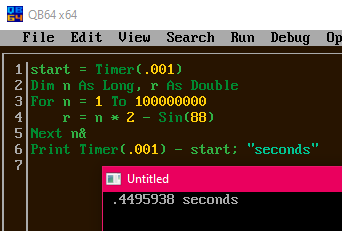
BTW oddly it does better with Double than with Single default.
http://basic4all.epizy.com/index.php?topic=21.0
Code: QB64: [Select]
- Next n&
BTW oddly it does better with Double than with Single default.
4
Programs / Easter Egg Decorating
« on: March 29, 2022, 09:03:33 pm »5
Programs / Random Latin Squares - Rosetta Code
« on: March 25, 2022, 08:02:07 pm »
See Rosetta Code: http://rosettacode.org/wiki/Random_Latin_squares
Some low hanging fruit, no FreeBasic (or any other Basic) version yet!?
Code: QB64: [Select]
Some low hanging fruit, no FreeBasic (or any other Basic) version yet!?
6
Programs / Boids Remake 2022-03
« on: March 19, 2022, 08:47:11 pm »
With some great tips from tsh73 at LB here is a better version of Boids:

EDIT: I had an FPS iteration counter but it wasn't working and I don't need it anyway for QB64.
Code: QB64: [Select]
- ' from JB Boids Restart #6 Wings b+ 2022-03-19
- headmode = 1 ' on / off
- hf = .3 ' % of 100 pixels distance .1 = 10
- centermode = 0 ' on / off
- cf = .2 'centering factor how strong a pull from 0 to 1 .01 is week .1 pretty strong!
- ox(i) = rand(90, xmax - 90): oy(i) = rand(90, ymax - 90): ord(i) = rand(25, 90)
- testAgain: ' don't start a bird inside an obstacle
- testx = rand(20, xmax - 20) ' start random screen x, y away from borders
- testy = rand(20, ymax - 20)
- j = 0
- j = j + 1
- j = 0
- j = j + 1
- testAgain2: ' don't start a predator inside an obstacle
- testx = rand(40, xmax - 40) ' start random screen x, y away from borders
- testy = rand(40, ymax - 40)
- j = 0
- j = j + 1
- j = 0
- j = j + 1
- Color , green
- fcirc ox(i), oy(i), ord(i), brown
- da(i, j) = distance(bx(i), by(i), bx(j), by(j))
- da(j, i) = da(i, j) ' symetric relationship
- DrawBird px(i), py(i), 15, pa(i), pw(i), blue
- j = 0
- j = j + 1
- pa(i) = AngleAve(pa(i), ao - pi)
- ' JB&LB have better Mod function! tsh73 pointed it to me
- px(i) = Mod2(px(i) + xmax, xmax)
- py(i) = Mod2(py(i) + ymax, ymax)
- ' except predators don't flock
- ' draw current
- DrawBird bx(i), by(i), 8, ba(i), bw(i), black
- s = rand(3, 7) ' get some bird separation here?
- j = 0
- j = j + 1
- ba(i) = AngleAve(ba(i), ao - pi)
- j = 0
- While j < np
- j = j + 1
- ba(i) = AngleAve(ba(i), ao - pi)
- ' JB&LB have better Mod function! tsh73 pointed it to me
- bx(i) = Mod2(bx(i) + xmax, xmax)
- by(i) = Mod2(by(i) + ymax, ymax)
- dist = da(i, j)
- 'sway the neighbors headings towards each other
- ba(i) = AngleAve(ba(i), AngleAve(ba(i), ba(j)))
- ba(j) = AngleAve(ba(j), AngleAve(ba(i), ba(j)))
- 'stickiness stay close to neighbors, close distance between
- bx(i) = bx(i) - cf / 10 * (bx(i) - bx(j))
- bx(j) = bx(j) + cf / 10 * (bx(i) - bx(j))
- by(i) = by(i) - cf / 10 * (by(i) - by(j))
- by(j) = by(j) + cf / 10 * (by(i) - by(j))
- bx(i) = bx(i) + .1 * (bx(i) - bx(j))
- bx(j) = bx(j) - .1 * (bx(i) - bx(j))
- by(i) = by(i) + .1 * (by(i) - by(j))
- by(j) = by(j) - .1 * (by(i) - by(j))
- Next 'j
- Next ' i
- _Limit 10
- twoPi = pi * 2
- ray1 = Mod2(ra1 + twoPi, twoPi)
- ray2 = Mod2(ra2 + twoPi, twoPi)
- rtn = (ray1 + ray2) / 2
- AngleAve = rtn
- ftri x1, y1, xc, yc, x2, y2, c
- ftri x1, y1, xc, yc, x3, y3, c
- ftri xc, yc, x2, y2, x3, y3, c
- ' this allows us to do floats including negative floats
- Mod2# = rtn
- While X > Y
- RadiusError = RadiusError + Y * 2 + 1
- X = X - 1
- RadiusError = RadiusError - X * 2
- Y = Y + 1
- Static a&
- D = _Dest
- _Dest a&
- _DontBlend a& ' '<<<< new 2019-12-16 fix
- _Blend a& '<<<< new 2019-12-16 fix
- _Dest D
EDIT: I had an FPS iteration counter but it wasn't working and I don't need it anyway for QB64.
7
Programs / Determinant of a (Square Integer) Matrix
« on: March 11, 2022, 09:52:48 pm »
By recursive calls:
Code: QB64: [Select]
- ''''// C++ program to find Determinant of a matrix
- ''''#include <iostream>
- ''''using namespace std;
- ' Hope the above isn't important because WTH?
- ''''// Dimension of input square matrix
- ''''#define N 4
- ' Again not sure?? oh this is for testing 4 x 4, the 3 x 3 is commented out
- ''''// Driver program to test above functions
- ' that are defined below :)
- ''''int main()
- ''''{
- '''' /* int mat[N][N] = {{6, 1, 1},
- '''' {4, -2, 5},
- '''' {2, 8, 7}}; */
- '''' int mat[N][N] = { { 1, 0, 2, -1 },
- '''' { 3, 0, 0, 5 },
- '''' { 2, 1, 4, -3 },
- '''' { 1, 0, 5, 0 } };
- ' well crap we need a way to read in a Matrix from a string
- Dim m$
- m$ = "1,2;3,4"
- readStr2Mat m$, mat()
- displayMat mat(), 2, 2
- m$ = "2, -3,1;2,0,-1 ;1, 4, 5"
- readStr2Mat m$, mat()
- displayMat mat(), 3, 3
- m$ = "1, 0, 2, -1;3, 0, 0, 5;2, 1, 4, -3;1, 0, 5, 0 "
- readStr2Mat m$, mat()
- displayMat mat(), 4, 4
- '''' // Function call
- '''' cout <<"Determinant of the matrix is : " << determinantOfMatrix(mat, N);
- '''' return 0;
- ''''}
- ''''// this code is contributed by shivanisinghss2110
- ''''Output
- ' Move from near start to end
- ''''// Function to get cofactor of mat[p][q] in temp[][]. n is
- ''''// current dimension of mat[][]
- ''''void getCofactor(int mat[N][N], int temp[N][N], int p,
- '''' int q, int n)
- 'Print "getCoFactor p, q, n: "; p, q, n
- ''''{
- '''' int i = 0, j = 0;
- '''' // Looping for each element of the matrix
- '''' for (int row = 0; row < n; row++)
- '''' {
- '''' for (int col = 0; col < n; col++)
- '''' {
- '''' // Copying into temporary matrix only those
- '''' // element which are not in given row and
- '''' // column
- '''' if (row != p && col != q)
- '''' {
- '''' temp[i][j++] = mat[row][col];
- ' is j increased before or after temp(i, j) is assigned???
- temp(i, j) = mat(row, col)
- j = j + 1 ' I think j should be increased after temp copy so temp(0,0) is filled
- j = 0: i = i + 1
- '''' // Row is filled, so increase row index and
- '''' // reset col index
- '''' if (j == n - 1)
- '''' {
- '''' j = 0;
- '''' i++;
- '''' }
- '''' }
- '''' }
- '''' }
- ''''}
- ' also moved
- ''''/* Recursive function for finding determinant of matrix.
- '''' n is current dimension of mat[][]. */
- ''''int determinantOfMatrix(int mat[N][N], int n)
- ''''{
- '''' int D = 0; // Initialize result
- '''' // Base case : if matrix contains single element
- '''' if (n == 1)
- '''' return mat[0][0];
- determinantOfMatrix% = mat(0, 0)
- '''' int temp[N][N]; // To store cofactors
- '''' int sign = 1; // To store sign multiplier
- sign = 1
- '''' // Iterate for each element of first row
- '''' for (int f = 0; f < n; f++)
- '''' {
- '''' // Getting Cofactor of mat[0][f]
- '''' getCofactor(mat, temp, 0, f, n);
- getCofactor mat(), temp(), 0, f, n
- '''' D += sign * mat[0][f]
- '''' * determinantOfMatrix(temp, n - 1);
- D = D + sign * mat(0, f) * determinantOfMatrix%(temp(), n - 1)
- '''' // terms are to be added with alternate sign
- '''' sign = -sign;
- sign = -sign
- '''' }
- '''' return D;
- determinantOfMatrix% = D
- ''''}
- 'also moved
- ''''/* function for displaying the matrix */
- ''''void display(int mat[N][N], int row, int col)
- ''''{
- '''' for (int i = 0; i < row; i++)
- '''' {
- '''' for (int j = 0; j < col; j++)
- '''' cout <<" " << mat[i][j];
- '''' cout <<"n";
- ' the hell
- '''' }
- ''''}
- Split s$, ";", rows$()
- Split rows$(i), ",", nums$()
- arrpos = arrpos + 1
- curpos = dpos + LD
8
QB64 Discussion / Is Discord down?
« on: March 08, 2022, 02:19:24 pm »
Doesn't seem to be allowing me in.
10
QB64 Discussion / &H colors dont work as CONST
« on: March 03, 2022, 11:49:47 am »
Use to work with POINT, what happened?
Doesn't appear to work way back before 1.4 even.
Doesn't appear to work way back before 1.4 even.
11
Programs / Rotating Pyramid
« on: March 01, 2022, 09:20:09 am »
Another quickie for this morning and Aurels Forum: http://basic4all.info8-hosting.info/index.php
Showing Aurel how he might do this more satisfactory with his MicroA interpreter with this QB64 example:

Showing Aurel how he might do this more satisfactory with his MicroA interpreter with this QB64 example:
Code: QB64: [Select]
12
Programs / Bump N Go Car Toy
« on: March 01, 2022, 08:19:18 am »13
Programs / Evolving RI (Robot Intelligence) for a room vacuum
« on: February 28, 2022, 08:46:23 pm »
I am developing an Agent in AI lingo that is able to act on it's own without human intervention in real time
Here is first crude effort. You press spacebar for each step, or just lean on it to run through process. There is no stop signal, it just keeps on sweeping the random room.
What surprises the heck out of me is that it always, eventually, covers the whole room! So far I've not seen it fail. True there is a lot of redundant over sweeps of cells but eventually it covers the room.
The sweeper only moves up/down or left/right each step and can only sense if there is an obstacle in these directions.
BTW don't expect the vacuum to access sections that are completely walled off by room obstacles. A bit of a problem picking up on those isolated areas so the code knows when everything that could be swept has been as seen in next code reply.
Here is first crude effort. You press spacebar for each step, or just lean on it to run through process. There is no stop signal, it just keeps on sweeping the random room.
What surprises the heck out of me is that it always, eventually, covers the whole room! So far I've not seen it fail. True there is a lot of redundant over sweeps of cells but eventually it covers the room.
The sweeper only moves up/down or left/right each step and can only sense if there is an obstacle in these directions.
Code: QB64: [Select]
- ' 2022-02-23 started writing code
- ' The little guy, say a vaccum cleaner, is plopped down somewhere in it's new home.
- ' The first order of business is to map out it's area of duty,
- ' say sweep the whole floor without getting stuck or wasting allot of moves.
- ' It is square and can sense, resistence on any of its edges.
- ' It is allowed to go N,S,E,W - the four directions
- ' If something is sensed on one side it is forbidden to
- ' enter that square from that direction.
- ' Rule of economy - don't reenter a square already occupied
- ' unless that is the only way to go.
- ' Do we have enough spelled out to map a room?
- ' A room is a grid of squares, we don't know the dimensions
- ' and there are objects in many of the middle squares or along
- ' the walls. Later we may encounter objects that move around
- ' like pets or results of fickle home decorators.
- ' God provides a room with objetcs and randomly drops the robot
- ' into it.
- ' 2022-02-23 first goal is to get an edges mapped. so make up a room
- ' Upon some more thinking and just to get the ball rolling, I will
- ' allow robot vaccum sweeper to use the room map and mark it with it's
- ' own numbers, so now the walls are -1, empty areas 0, places visited
- ' are positive numbers, everytime the vacuum reoccupies the square
- ' the number is increased.
- ' OK the room setup seems satisfactory onto RI = Robot Intelligence
- ' OK first run it does eventually cover the whole room.
- ' Need to know when it has done the whole room. There are some
- ' places that have to be left 0
- dx(0) = 0: dy(0) = -1
- dx(1) = 1: dy(1) = 0
- dx(2) = 0: dy(2) = 1
- dx(3) = -1: dy(3) = 0
- rx = 10: ry = 10 ' starts here in middle of room should be clear
- MakeRoom
- drawRoom 'ok the middle of room is staying clear of stuff
- RI ' ok roby make your move
- Sub RI ' the robot appraises it's current postition rx, ry in Room(20x20) and makes a move changing rx, ry and that ends the sub
- ' I was here!
- Room(rx, ry) = Room(rx, ry) + 1 ' sweeps the spot
- d(0) = Room(rx, ry - 1)
- d(1) = Room(rx + 1, ry)
- d(2) = Room(rx, ry + 1)
- d(3) = Room(rx - 1, ry)
- ' still here ? where is min number of visits?
- min = 10000000
- rx = rx + dx(saveI)
- ry = ry + dy(saveI)
- Sub drawRoom
- drawGridSq 0, 0, 30, 30
- ' and robot
- Sub MakeRoom
- ' Here are the walls
- Room(x, z) = -1
- Room(z, x) = -1
- ' add random rectangles around the edges
- Room(x, y) = -1
- Room(x, y) = -1
- Room(x, y) = -1
- Room(x, y) = -1
- d = sq * n
BTW don't expect the vacuum to access sections that are completely walled off by room obstacles. A bit of a problem picking up on those isolated areas so the code knows when everything that could be swept has been as seen in next code reply.
14
Programs / Ray Trace a translation from SpecBAS
« on: February 26, 2022, 02:39:54 pm »
by Paul Dunn here was the original SpecBAS code:
Thanks to Rod at Just Basic for getting ball rolling for JB version, pretty easy from there to QB64

Code: [Select]
10 PAPER 0: INK 15: CLS:
palette 16,255,255,255:
palette 32,0,192,255:
palette 255,0,0,192:
rainbow 16 to 32:
rainbow 32 to 255
20 read spheres:t=msecs:
DIM c(spheres,3),r(spheres),q(spheres),cl(4):
w=scrw/2,h=scrh/2,s=0:
cl(1)=6,cl(2)=1,
cl(3)=cl(1)+8,cl(4)=cl(2)+8
30 FOR k=1 TO spheres:
READ c(k,1),c(k,2),c(k,3),r:
r(k)=r,q(k)=r*r:
NEXT k
40 data 6:
DATA -0.3,-0.8,3,0.6
50 DATA 0.9,-1.4,3.5,0.35:
data 0.7,-0.45,2.5,0.4:
data -0.5,-0.3,1.5,0.15:
DATA 1.0,-0.2,1.5,0.1:
DATA -0.1,-0.2,1.25,0.2
60 FOR i=1 TO scrh:
FOR j=0 TO scrw-1
70 x=0.3,y=-0.5,z=0,ba=3:
dx=j-w,dy=h-i,dz=(scrh/480)*600,
dd=dx*dx+dy*dy+dz*dz
80 n=-(y>=0 OR dy<=0):
IF n=0 THEN
s=-y/dy
90 FOR k=1 TO spheres:
px=c(k,1)-x,py=c(k,2)-y,pz=c(k,3)-z,
pp=px*px+py*py+pz*pz,
sc=px*dx+py*dy+pz*dz:
IF sc<=0 THEN
GO TO 120
100 bb=sc*sc/dd,
aa=q(k)-pp+bb:
IF aa<=0 THEN
GO TO 120
110 sc=(SQR bb-SQR aa)/SQR dd:
IF sc<s OR n<0 THEN
n=k,s=sc
120 NEXT k
130 IF n<0 THEN
plot ink 16+(dy*dy/dd)*240;j,scrh-i:
go to 200
140 dx=dx*s,dy=dy*s,dz=dz*s,dd=dd*s*s,
x+=dx,y+=dy,z+=dz:
IF n<>0 THEN
nx=x-c(n,1),ny=y-c(n,2),nz=z-c(n,3),
nn=nx*nx+ny*ny+nz*nz,
l=2*(dx*nx+dy*ny+dz*nz)/nn,
dx=dx-nx*l,dy=dy-ny*l,dz=dz-nz*l:
GO TO 80
160 FOR k=1 TO spheres:
u=c(k,1)-x,
v=c(k,3)-z:
IF u*u+v*v<=q(k) THEN
ba=1:
go to 180
170 NEXT k
180 IF (x-INT x>.5)=(z-INT z>.5) THEN
ik=cl(ba)
else
ik=cl(ba+1)
190 plot ink ik;j,scrh-i
200 NEXT j:
NEXT i
210 print at 0,0;transparent 1;ink 0;"Time: ";(msecs-t)/1000;" secs":
pause 0:
Thanks to Rod at Just Basic for getting ball rolling for JB version, pretty easy from there to QB64
Code: QB64: [Select]
- Read spheres
- w = scrw / 2
- h = scrh / 2
- s = 0
- c(k, 1) = a
- c(k, 2) = b
- c(k, 3) = c
- r = d
- r(k) = r
- q(k) = r * r
- Next k
- x = 0.3: y = -0.5: z = 0: ba = 3
- dx = j - w: dy = h - i: dz = (scrh / 480) * 600
- dd = dx * dx + dy * dy + dz * dz
- recursion:
- px = c(k, 1) - x: py = c(k, 2) - y: pz = c(k, 3) - z
- pp = px * px + py * py + pz * pz
- sc = px * dx + py * dy + pz * dz
- bb = sc * sc / dd
- aa = q(k) - pp + bb
- donek:
- Next k
- GoTo donej
- dx = dx * s: dy = dy * s: dz = dz * s: dd = dd * s * s
- x = x + dx: y = y + dy: z = z + dz
- nx = x - c(n, 1): ny = y - c(n, 2): nz = z - c(n, 3)
- nn = nx * nx + ny * ny + nz * nz
- l = 2 * (dx * nx + dy * ny + dz * nz) / nn
- dx = dx - nx * l: dy = dy - ny * l: dz = dz - nz * l
- GoTo recursion
- u = c(k, 1) - x
- v = c(k, 3) - z
- Next k
- donej:
- Next j
- Next i
- Data 6
